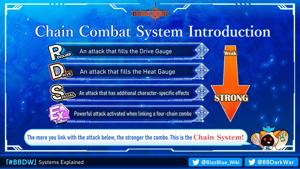More actions
(→Character Status: Added Limit-Break) |
|||
| Line 69: | Line 69: | ||
Orbs can be obtained from quests, and some orbs can be created by combining fragments, materials, and other orbs together. Some characters may require orbs which can only be obtained from events | Orbs can be obtained from quests, and some orbs can be created by combining fragments, materials, and other orbs together. Some characters may require orbs which can only be obtained from events | ||
===Limit Break=== | |||
Limit-breaks are indicated by a bronze, silver or gold crown on the character's profile. A limit-break increases the stats and drops of event currency items when the character has a drop bonus. | |||
<div>By obtaining a duplicate character in any way they will automatically receive a crown. With {{bbdw|item|Exceed Emblem}} you can also limit-break character without duplicates. For some characters, like Kazuma or Ciel, this is currently the only way to limit-break them. There are also characters which require unique Exceed Emblems, mostly welfare characters you get by participating in events. | |||
The number of Exceed Emblems required to limit-break are as follows: | |||
* Base -> Bronze: 3 | |||
* Bronze -> Silver: 5 | |||
* Silver -> Gold: 8 | |||
===Additional Effects=== | ===Additional Effects=== | ||
Latest revision as of 13:21, 9 October 2021
Gameplay Basics
Commands
There are four basic commands and two additional commands that use the Heat Gauge.
- Revolver (R), which are attacks that fill the drive gauge.
- Drive (D), which are attacks that fill the heat gauge.
- Special (S), which apply special character effects.
- Extra (EX), which activates at the end of a chain.
- Distortion Drive (DD) - Usable when Heat Gauge exceeds 100%
- Astral Heat (AH) - Usable when Heat Gauge reaches 300%
Chaining Commands
The combo system allows commands to be chained together in a pattern of R > D > S or by repeating the same type (D-D-D) up to a maximum of 4 commands. The fourth command will be automatically converted to a special EX type. By chaining commands, the subsequent commands get stronger; however, consecutive attacks from the same character will be slightly weaker than attacks chained between different characters.
Overdrive
When the Overdrive Gauge is filled, Overdrive can be activated. During Overdrive, the combo limit is increased to 12 and commands can be linked in any order. The limit can be increased by character's passive skills and grimoires.
Revolver System
When queuing an attack type that is currently loaded onto a character, they are then reloaded using the next attack type that is waiting on the Revolver Gauge.
Auto
Auto can be activated in the upper right corner. It uses all characters skills, performs chains, and will use Overdrive, Distortion Drives, and Astral Heats as they become available.
Auto will prioritize characters' commands based on character role: Attacker over Supporter over Healer over Tank.[1]
In the Settings menu you can adjust the AI behavior if they should use skills, Distortion Drives, Astral Heats and prioritize elemental weakness over character roles.
Character Status
- For a list of all characters, see Characters (BBDW)
Rarity
Characters can be pulled from the gacha at a base rarity of AII, A1, S, or SS and can be upgraded to higher rarities. All characters can be raised to the highest rarity, SS+++.
There are 7 rarities total:
In general, at rank SS characters will unlock the feature to level their Distortion Drive (damage only), SS+ their Astral Heat (damage only), SS++ their second skill, and at SS+++ unlocks an additional trait. Each bump in rarity will also increase the character's stats. At SS+++, the character will also unlock a second card art.
A character's rarity can be raised in a process called character ascension. Character ascension requires items called character pieces, which can be obtained by:
- Pulling duplicates of the character in the gacha. The amount of pieces rewarded will be the amount needed to ascend from their base rarity to the next rarity (see below).
- Trading for pieces with dust in the shop, under the section titled "Exchange of Pieces." Dust can be obtained from unwanted character pieces from the inventory screen.
- Obtaining pieces as drops from Hard Quests (AII and A1 only) or Event Quests.
- Doing character quests (S, SS and specific A1 only). The first clear of each difficulty rewards you with a specific amount of pieces: easy 15, medium 25 and hard 40. Hard quests are guaranteed to drop at least on piece per clear.
- Exchanging them from event shops or .
- For characters pulled from the gacha at a rarity of S or SS, pieces can also be obtained from character quests that can be challenged up to three times a day.
The number of pieces required to ascend to the next rarity are as follows:
Grade
Grade is shown below the character's status on their profile as a row of ten circles. There are ten grades from 1 to 10, and it caps the maximum level of skills one-to-one. That is, if the character's grade is 3, then all of their skills can only be raised up to level 3.
Grade can be increased by equipping on the character a type of equipment called orbs. Each grade requires six orbs, and the type of orbs needed differ based on the character and grade. When all six of the current grade's required orbs are equipped, the character's grade will automatically increase by 1.
Orbs can be obtained from quests, and some orbs can be created by combining fragments, materials, and other orbs together. Some characters may require orbs which can only be obtained from events
Limit Break
Limit-breaks are indicated by a bronze, silver or gold crown on the character's profile. A limit-break increases the stats and drops of event currency items when the character has a drop bonus.
The number of Exceed Emblems required to limit-break are as follows:
- Base -> Bronze: 3
- Bronze -> Silver: 5
- Silver -> Gold: 8
Additional Effects
An additional effect (追加効果 tsuika kōka) is a bonus effect applied to a character's attack, activated upon use of that attack. Each character has one additional effect each for their Special, Distortion Drive, and Astral Heat.
Skills
A skill is an ability that can be activated during battle. Each skill has up to ten levels and can be leveled up, or strengthened, using Platinum dollars (P$). Leveling up a skill increases its potency, the effect of which differs based on each character. Character skill levels are capped by the character's grade one-to-one.
Traits
A trait (特性 tokusei) is a passive effect that takes place when its conditions are met. Some traits do not have conditions and are therefore always active.
Groups
Finally, characters can belong to a number of groups (系統 keitō). These are listed at the very bottom of the character's profile. A full list can be found On this page
Team Building
Position
There are front and rear positions in a team. Based on the character's position, the character's Position Skill/Effect will take effect.
Grimoires
Grimoires are able to be equipped on the party position screen and apply specific effects to the wielder.
Elements
All characters have one of the six elemental attributes: fire, wind, earth, water, dark, or light. Each element has strengths and weaknesses relative to others. They're shown in the table below with the strength of column elements being relative to the row elements (read top to bottom).
e.g.: Fire is strong against wind and dark but weak against water and light.
| ❌ | ✔️ | ✔️ | ❌ | |||
| ✔️ | ❌ | ✔️ | ❌ | |||
| ✔️ | ❌ | ❌ | ✔️ | |||
| ❌ | ✔️ | ❌ | ✔️ | |||
| ❌ | ❌ | ✔️ | ✔️ | |||
| ✔️ | ✔️ | ❌ | ❌ |