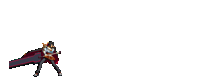More actions
m (→Usage) |
m (adjust image height and width, allow a second and third image if needed) |
||
| Line 26: | Line 26: | ||
</tr> | </tr> | ||
<tr> | <tr> | ||
<td>{{#if:{{{image|}}}|[[File:{{{image|}}}| | <td style="text-align:center; max-width:200px;"><!-- | ||
-->{{#if:{{{image|}}}|[[File:{{{image|}}}|200x200px]]}}<!-- | |||
-->{{#if:{{{image2|}}}|[[File:{{{image2|}}}|200x200px]]}}<!-- | |||
-->{{#if:{{{image3|}}}|[[File:{{{image3|}}}|200x200px]]}}</td> | |||
<td {{#if:{{{input2}}}|{{#if:{{{input2|}}}|colspan="2"|}}|colspan="2"}}>{{{desc|}}}</td> | <td {{#if:{{{input2}}}|{{#if:{{{input2|}}}|colspan="2"|}}|colspan="2"}}>{{{desc|}}}</td> | ||
</tr> | </tr> | ||
| Line 48: | Line 51: | ||
| KO = Korean name of command | | KO = Korean name of command | ||
| romaji = Romaji for the command | | romaji = Romaji for the command | ||
| input = 6D | | input = 6D | ||
| input2 = | | input2 = | ||
| image = Kagura B Dragon's Ascent.gif | |||
| image2 = Kagura B Dragon Spirit.gif | |||
| desc = A description of the command can be very long and might have multiple paragraphs. Note that in order to add line breaks, use <nowiki><br/></nowiki>. Here is a filler sentence.<br/>This is paragraph 2. | | desc = A description of the command can be very long and might have multiple paragraphs. Note that in order to add line breaks, use <nowiki><br/></nowiki>. Here is a filler sentence.<br/>This is paragraph 2. | ||
}} | }} | ||
| Line 89: | Line 93: | ||
| romaji = | | romaji = | ||
| image = | | image = | ||
| image2 = | |||
| image3 = | |||
| input = | | input = | ||
| input2 = | | input2 = | ||
| Line 108: | Line 114: | ||
| romaji = | | romaji = | ||
| image = | | image = | ||
| image2 = | |||
| image3 = | |||
| input = | | input = | ||
| desc = | | desc = | ||
| Line 127: | Line 135: | ||
| romaji = Romaji for the command | | romaji = Romaji for the command | ||
| image = image name (without the File: prefix) | | image = image name (without the File: prefix) | ||
| image2 = "" for a second image | |||
| image3 = "" for a third image | |||
| input = Input sequence for the command | | input = Input sequence for the command | ||
| input2 = Alternate input sequence for the command (omit it completely to remove the column, otherwise leave it blank to keep the column, but have it be blank e,g for BBTAG command lists - see above for templates) | | input2 = Alternate input sequence for the command (omit it completely to remove the column, otherwise leave it blank to keep the column, but have it be blank e,g for BBTAG command lists - see above for templates) | ||
Revision as of 18:34, 18 November 2018
This is a template to be used alongside Template:Command List or Template:Command List (BBTAG). It defines a single row of the command list.
If you wish to use this template on its own (without Template:Command List), you must put it inside a table.
Preview
Command List
Command List (BBTAG)
Usage
<tabs> <tab name="Default">
{{Command List Row
| EN =
| JP =
| DE =
| FR =
| ES =
| IT =
| ZH =
| KO =
| romaji =
| image =
| image2 =
| image3 =
| input =
| input2 =
| desc =
}}
</tab> <tab name="BBTAG">
{{Command List Row
| EN =
| JP =
| DE =
| FR =
| ES =
| IT =
| ZH =
| KO =
| romaji =
| image =
| image2 =
| image3 =
| input =
| desc =
}}
</tab> </tabs>
{{Command List Row
| EN = English name of command
| JP = Japanese name of the command
| DE = German
| FR = French
| ES = Spanish
| IT = Italian
| ZH = Chinese (pick traditional over simplified)
| KO = Korean
| romaji = Romaji for the command
| image = image name (without the File: prefix)
| image2 = "" for a second image
| image3 = "" for a third image
| input = Input sequence for the command
| input2 = Alternate input sequence for the command (omit it completely to remove the column, otherwise leave it blank to keep the column, but have it be blank e,g for BBTAG command lists - see above for templates)
| desc = Description of the command. (omit it completely to remove the column, otherwise leave it blank to keep the column, but have it be blank e,g for BBTAG command lists - see above for templates)
}}
Notes
We want it so that if input2 is completely omitted, the column will disappear. If input2 is left blank, but exists, then we want to column to exist, but be blank. Finally, if input2 is filled in, then we want its column to exist.
| Truth Table | ||
|---|---|---|
| {{{input2}}} | {{{input2|}}} | |
| omitted | T | F |
| "input2 =" | F | F |
| "input2 = something" | T | T |