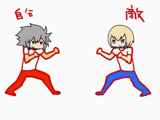m (add link to Template:BBRadio and display BBRadio season 1 as BlazBlue Radio) |
m (categorize as graphic template) |
||
| Line 43: | Line 43: | ||
[[Category:Templates]] | [[Category:Templates]] | ||
[[Category:Graphic templates]] | |||
</noinclude> | </noinclude> | ||
Revision as of 23:11, 10 May 2019
Creates a gallery with BlazBlue Radio insert images based on their season and episode in the BBRadio Cuts Cargo table. (Images uploaded to the wiki via Campaign:BBRadio will be included in the BBRadio Cuts table).
The intro text is displayed on the "further queries" results page as well, and gives valuable information about the query.
Example
Insert images from BlazBlue Radio, Episode 1
Usage
- see also Template:BBRadio for an explanation of season/episode abbreviations and numbering
{{BBRadio Gallery
| Season
| Episode
| limit = the maximum number of images to show before a "...See more insert images from this episode" link to the rest of the results
| widths = default width of all images
}}
{{BBRadio Gallery|R}}
{{BBRadio Gallery|R|1}}
- Season is 1 by default
- Episode is 1 by default. If no episode is specified, episode will be omitted completely.
- Limit is 3 by default.
- Image width is 250 (px) by default, matching that of Template:Gallery Section