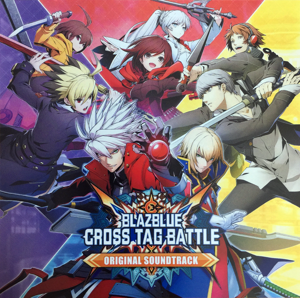- For a list of templates used on this wiki, please see Category:Templates.
This is not a comprehensive description of all templates on the wiki. Please see the individual template's pages for more detailed information about how to use it.
Notable categories of templates on the wiki include:
- File message boxes - message boxes ("banners") for conveying important messages to the user (see below)
- Infoboxes - infoboxes to display information at a glance on a topic (characters, games, etc)
- Navigation Templates - navigation boxes for everything you can imagine
Notification Templates
These are typically banners meant to convey information to the reader.
The most versatile of these is {{Incomplete}}, which marks a page or a section as incomplete.
For all of the different types of messages that this wiki supports, please see Category:File_message_boxes.
General Purpose Templates
These templates can be found on many pages and are useful to know how to use.
| Template | Code | Shows On The Page As |
|---|---|---|
| Template:H | {{h|highlight me}}
|
highlight me |
| Template:Squiggly | |
Lots of text f Arakune |
| Template:Quote | {{quote|This is a quote from a character.}}
|
|
| Template:Gallery Section | {{Gallery Section|Category One|Category Two|Category Three}}For birthday art with Ragna in it, drawn by Toshimichi Mori: {{Gallery Section|Ragna the Bloodedge|Birthday Art|Mori, Toshimichi}}
|
|
Template:H is used sparingly. Within quotes and translated text, it is used to highlight words from the original text that appear in brackets. On other pages, it is used to highlight for example aliases or important items on a page that should stand out (i.e. the name of a character's Drive).
If you are unsure, simply leave the word in '''bold''' instead.
Template:Squiggly is used to display Arakune's text with all of its spaces intact. If you try to write multiple spaces without this template, it won't appear correctly on the page (extra spaces will be lost).
Specific-Use Templates
Gameplay Templates
Templates categorized as Gameplay Templates are templates that are used on the gameplay subpages of a character (i.e. Ragna the Bloodedge/Gameplay)
Gameplay Disambiguation
Template:Icon_Grid_(Gameplay) links to gameplay subpages (Ragna the Bloodedge/Gameplay/BBCT) on pages like Ragna the Bloodedge/Gameplay and looks something like this:
{{Icon Grid (Gameplay)|Jin Kisaragi
|BBCT=yes
|BBCS=yes
|BBCP=yes
|BBCF=yes
|BBTAG=yes
|BBDW=yes
}}
You can remove icons for each game by changing the yes to a no, or by removing the row entirely.
Command Lists
Command lists appear on pages like Ragna the Bloodedge/Gameplay/BBCT (or for collaboration characters like those appearing in BlazBlue: Cross Tag Battle, on their main page e.g. Yu Narukami)
The template for a command list looks something like this: <tabs> <tab name="C Series">
{{Command List
| drive =
{{Command List Row
| EN =
| JP =
| romaji =
| input =
| input2 =
| desc =
}}
| od =
| specials =
| dd =
| astral =
}}
</tab> <tab name="BBTAG">
{{Command List (BBTAG)|type=
| smart_combo =
{{Command List Row
| EN =
| JP =
| romaji =
| input =
| desc =
}}
| cmd_normal =
| specials =
| reversal =
| skills =
| extra_skill =
| distortions =
| dist_duo =
}}
</tab>
</tabs>
Each {{Command List Row|...}} represents one command in the command list. For further details and examples of how to use the command list templates, please see Template:Command List Row.
Quotes Templates
- Main article: Help:Manual of Style/Character Pages/Quotes
BlazBlue Radio and ARC Live!
The BlazBlue Radio and ARC Live! pages both include lists of episodes that make use of the Blue Radio Episode template. Additionally, Blue Radio also uses Template:Blue Radio Corner and Template:Blue Radio Seasons to display information about its corners across its many seasons.
| Code | Example | ||||||
|---|---|---|---|---|---|---|---|
{{Blue Radio Episode
|
| ||||||
{{Blue Radio Corner
|
| ||||||
Merchandise
- Main article:Template:Merchandise_Item.
Template:Merchandise Item is used for displaying information about merchandise.
{{Merchandise Item
| link = the same as "title" by default, but it's better to define one separately (e.g. an abbreviation). Use this value when linking from other pages.
| title = title (English name of the item)
| header = h2, h3, or h4 (defaults to h3)
| JPname = Japanese name of the item
| JPromaji = Japanese name of the item in romaji
| avail = Locations available at, with references as needed. List each location on its own line.
Location 1
Location 2
| price = product's list price (MSRP)
| details = Any extra details here (e.g. details of sale or official item description)
| pgs = just the number
| isbn =
| product-code=
| size =
| weight =
| specs =
| sculptor =
| release-date =
| lang =
| images =
File:Merchandise Comiket 76 BlazBlue Shinyoko Set 01.jpg;300px;caption
File:Merchandise Comiket 76 BlazBlue Shinyoko Set 01.jpg;caption
File:Merchandise Comiket 76 BlazBlue Shinyoko Set 01.jpg
| image_display = carousel (to display as a carousel)
| wide = true (to make it double-width, i.e. 700px wide instead of 350px)
}}
BlazBlue Original Material Setting Collection | ||||||||||||||||||||||||||||
| ||||||||||||||||||||||||||||
BlazBlue: Cross Tag Battle Original Soundtrack | ||||||||||
| ||||||||||
Further Reading
For further reading on templates in general, as well as how to use and make them, please see:
- https://www.mediawiki.org/wiki/Help:Templates
- https://en.wikibooks.org/wiki/MediaWiki_User_Guide/Templates
- https://en.wikipedia.org/wiki/Help:A_quick_guide_to_templates
References
- ↑ Example reference